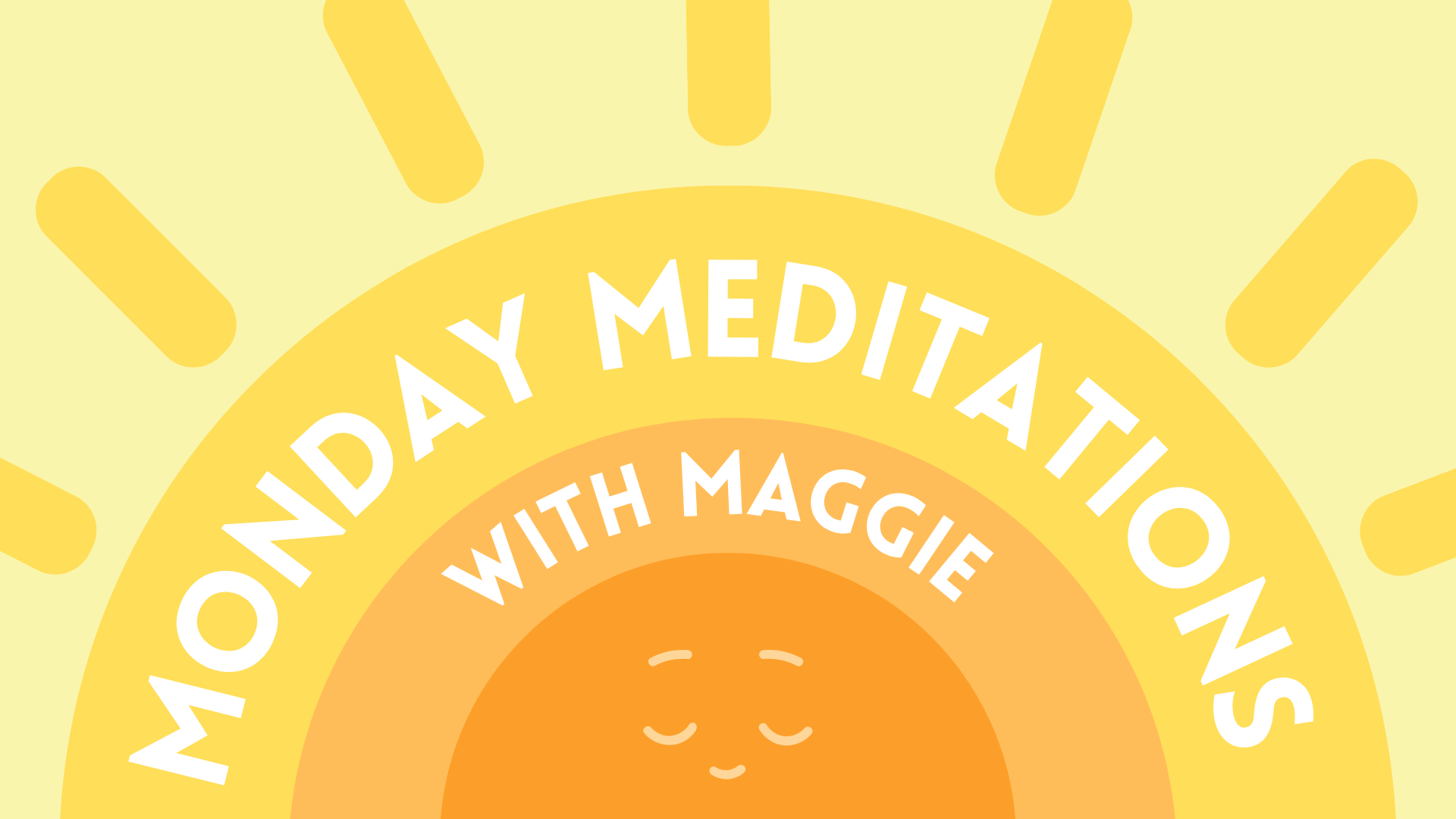
Mondays with Maggie
Monday at 12:00 PM
Use the menu above to navigate easily

Directory, calendar, sermons, giving, and more, all from your phone!
Tap App Store (iPhone) or tap Google Play (Android) below to download Covenant's app!
Step 1: Download the app by clicking on your app store above.
Step 2: Select Covenant Presbyterian Church (if not already selected)
Step 3: Allow notifications if desired.
Step 4: To access the directory, use the steps below to sign in via the profile button.
Step 1: In the app, click on the profile button on the Welcome Screen
Step 2: Enter either your email address or phone number [People who already know they have access to the ShelbyNext app and/or website can use their existing login credentials by clicking “sign in with username and password”]
Step 3: Once you receive the validation code, enter it on the next screen.
Step 4: Once you are signed in, you can “x” out or back out of your profile screen and a directory button should now appear on the top left of the Welcome screen (if you have opted in to the directory).
Step 5: We welcome you to add a profile photo of yourself. Click on the profile button, then choose “Edit your profile”. Click on the plus (+) sign next to the circle at the top of the page. Choose a photo from your device and click “Save” at the bottom of the screen. Done!
If you need additional help, reach out to the church office during office hours at 610-648-0707.
Below you can find forms that we regularly use here at Covenant. Please call the office if you have any trouble using any of the forms.
Church Directory Authorization Form
Rev. Alex Becker, Lead Pastor & Session Moderator
Rev. Maggie Niles, Associate Pastor
James Carr, Clerk of Session
Janet Stauffer, Moderator